I spend about 10 hours every day in front of the screen. Most of it for work, some for fun. Like most people spending nearly half their waking hours at the computer, I am very used to the annoyances and discomfort that computer vision syndrome (also known as digital eye strain) can cause. And sometimes it is not just annoyance, but real suffering.
When your eyes feel sore, hurt, and dry, it can sometimes be really challenging to work when you need to or enjoy your favorite game when you want to.
1) Blinkr: AI-powered blink reminders to prevent computer vision syndrome
While there are plenty of things you can do to prevent computer eye strain, the main culprit is really tough to solve: blinking more often. It’s natural for your body to reduce its blink rate while focussing on the screen.
The low blink rate drys out the eye, which is a major contributor to computer vision syndrome. Sometimes you will find advice online to just blink more often. But that’s useless advice, as you can only control your blink rate as long as you focus on it. As soon as you concentrate back on your work, your blink rate will drop again.

That’s why I created Blinkr, an AI-powered blink reminder app. Blinkr uses your webcam to detect when you forget to blink. If the algorithm detects that too much time has passed without a blink, you will get a slide-in notification on your screen to remind you to blink. As soon as a blink is detected, the reminder goes away. That way, your brain gets rewired over time to blink more frequently, eleminating the root cause of computer vision syndrome.
To find out more and download Blinkr, click here.
Apart from Blinkr, there are a few more things you can do to reduce eye strain caused by digital devices:
2. Follow the 20-20-20 rule to reduce eye strain
The 20-20-20 rule is a simple yet powerful technique to reduce eye strain. Every 20 minutes, take a 20-second break and focus on an object at least 20 feet away, allowing your eyes to relax and reducing the risk of eye fatigue.
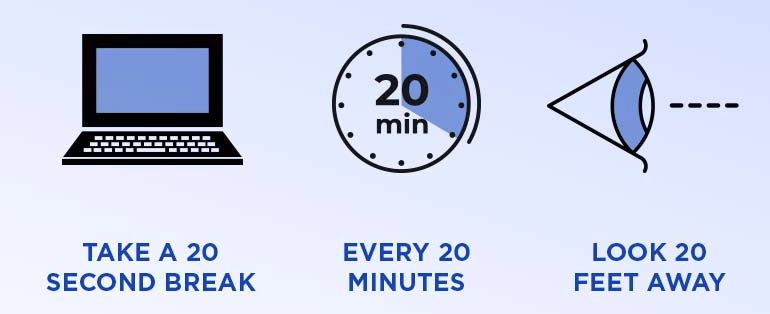
When gaming, it can seem hard to stick to the rule, as many multiplayer games last longer than the recommended 20-minute intervals. However, often there are small downtimes in between, like waiting for respawning after you got killed in DOTA. Those are perfect times to give a quick exercise in the eyes, closing them for a moment or to look out of the window.
3. Adjust your screen’s brightness and contrast
A screen that’s too bright or too dim can cause eye strain and discomfort. Adjust your screen’s brightness to match the surrounding light levels and ensure that the contrast is set to a comfortable level to reduce eye fatigue.
There are some screens that automatically adjust their light level to the environment, mostly from BenQ. Look for the monitors. I have the BenQ MOBIUZ EX2780Q, for example. My monitor is already a few years old by now, so there might be newer, better models around (though the screen is also much cheaper now than when I first bought it).
4. Position your screen properly
Proper screen positioning can help reduce neck and eye strain. Place your screen slightly below eye level and about an arm’s length away, encouraging a more natural and comfortable viewing angle.
Proper screen positioning can help reduce neck and eye strain. Place your screen slightly below eye level and about an arm’s length away, encouraging a more natural and comfortable viewing angle.
When you look up, your eye actually needs to open up more. When your eye is already irritated, you might notice that your eye starts to feel more sensitive if you keep your head straight and now try to look at the roof by only moving your eyes. Having a slight downward viewing angle protects the eyes by exposing less surface area.
5. Maintain good posture
Poor posture can contribute to eye strain by causing neck and shoulder tension. The muscles in our body are closely linked. Tension in the back or neck can travel all the way to the face and head, where they can also affect the tiny and sensitive eye muscle, which contributes to computer eye strain.
Sit up straight with your feet flat on the floor and your shoulders relaxed, ensuring that your chair provides proper support for your back and neck. Make sure your whole workstation setup, including chair and desk, are properly adjusted to fit your height.
A standing desk set up can also do wonders. Just make sure to not stand flat on a hard surface, but use a flexible mat, like a yoga mat. Otherwise, the body tens to get tense by constantly having to stand flat in the same position. A flexible standing surface, on the other hand, leads your body to having to constantly balance a little bit and shift which muscles have to hold your weight, which prevents muscular tension. My standing desk setup made a HUGE difference for how my body feels. All my back and arm aches that I had for years went away very soon after starting to use a standing desk. I have a height adjustable Uplift Desk V2.
6. Take regular breaks
Prolonged computer use can lead to eye strain and fatigue. Take regular breaks away from your screen to give your eyes a chance to rest, and spend some time outdoors or engage in activities that don’t involve digital devices.
I like to take my dog for a walk during breaks, cook something, or watch the news. Even though watching the news is a screen activity, I find it relaxing for the eyes, as I can just chill on the sofa. My TV is at a very different distance from my eyes than the computer monitor, and I don’t actually have to focus my eyes much, but listen more instead.
7. Use artificial tears or eye drops
Prolonged computer use can lead to dry eyes, which can cause discomfort and strain. Use artificial tears or eye drops to lubricate your eyes and alleviate dryness. Preservative-free options are better, as preservatives can add unnecessary irritation to the eye.
There are tons of different brands and active ingredients. Most of them do more or less the same, even though they like to market themselves as particularly special. From my past experience working in market research for the pharmaceutical sector, I’ve found that products like dry eye drops tend to be very marketing-driven, with relatively little real innovation happening between different products. In fact, oftentimes companies try to differentiate themselves by offering a fancy new ingredient with unclear side effect potential, when the older but “boring” substances like hyaluronic acid eye drops get the job done and are well tolerated.
For tougher cases, I would ask your ophthalmologist, to recommend a drop that serves particularly well for your subtype of dry eye.
8. Get regular eye check-ups & Use good glasses
Regular eye check-ups are essential for maintaining overall eye health. An eye care professional can help detect any underlying issues and ensure that your vision is properly corrected, so if you experience persistent eye strain or discomfort, consult your eye doctor.
If you need glasses, make sure they have anti-reflective coating. Cheap reflecting glasses are a major contributor to eye strain.
Also, it’s possible to adjust your prescription to be optimized for computer use. The glasses are optimized to make it easier to focus on close – up objects, but sacrifice some accuracy when looking at more far away objects. Those types of computer glasses can help to reduce digital eye strain.
Give the Blinkr PC app a try

And if you haven’t done it yet, download Blinkr and give it a try! I promise, it can make a huge difference for computer screen related eye strain.
