I spend about 10 hours every day in front of the screen. Most of it for work, some for fun. Like most people spending nearly half their waking hours at the computer, I am very used to having sore eyes after long gaming sessions.
Particularly games that require constant focus are tough on the eyes, like multiplayer FPS games, or DOTA.
And sometimes it is not just annoyance, but real suffering, especially when you also need the eyes the next day for working at the computer.
Why can the eyes get painful after playing video games?
Painful eyes after gaming actually have a medical term: computer vision syndrome. Sometimes it’s also called digital eye strain.
It simply means that our today’s heavy screen use overtaxes the eyes, as they are not made to focus intensely for hours on the bright and close up screen. In gaming circles, people also sometimes call it gaming eye, but it means the same thing.
With digital eye strain, it can sometimes be really challenging to work when you need to or enjoy your favorite game when you want to.
Digital eye strain can be both muscular in nature, and caused by dry eyes. Usually, it’s a mix of both, though in my experience the dryness type tends to be more unpleasant.
What Symptoms can Gamer Eye Manifest as?
Everyone experiences eye strain and dryness a little different. But some possible signs are:
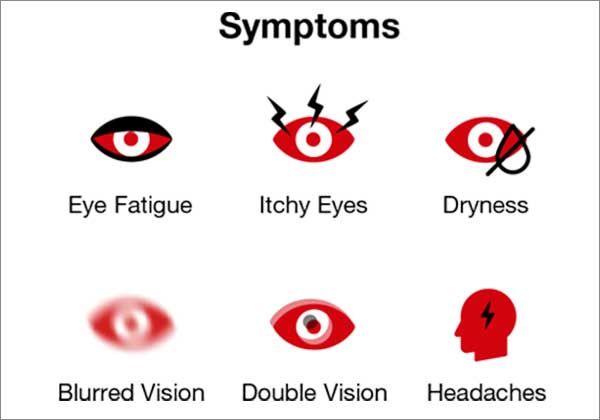
- Dry, itchy, or burning eyes
- Eye discomfort or soreness that worsens throughout gaming sessions
- Watery eyes
- Blurred or double vision
- Sensitivity to light
- Headaches
- Fatigued or tired feeling eyes
- Red or irritated eyes
- Difficulty keeping eyes open
- Feeling of eye pressure or strain
1) Blinkr: AI-powered blink reminders = Goodbye Hurting Eyes After Gaming
While there are plenty of things you can do to prevent painful eyes after gaming, the main culprit is really tough to solve: blinking more often. It’s natural for your body to reduce its blink rate while focussing on the screen, particularly when it’s something very intense, like a multiplayer game. The normal reaction for the brain is to keep the eyes constantly open without blinks, to not risk missing anything important.
This constant blinkless staring can massively dry out the eye. The resulting irritation and inflammation on the ocular surface is what can then feel like discomfort, soreness, or pain.
Sometimes you will find advice online to just blink more often. But that’s useless advice, as you can only control your blink rate as long as you focus on it. As soon as you concentrate back on your game, your blink rate will drop again. And you can’t focus on your blinks the whole time, you wouldn’t be able to play anything.
That’s why I created Blinkr, which is an AI-powered blink reminder app. Blinkr uses your webcam to detect when you forget to blink. If the algorithm detects that too much time has passed without a blink, you will get a slide-in notification on your screen to remind you to blink. As soon as a blink is detected, the reminder goes away.

With Blinkr, your brain gets rewired over time to blink more frequently naturally, and you will see reminders more and more rarely.
To find out more and download Blinkr, click here.
The only downside is that it only works for PCs. You won’t be able to use Blinkr when you play video games on console.
Apart from Blinkr, there are a few more things you can do to avoid computer vision syndrome from video games:
2) Other Strategies to Prevent and Treat Hurting Eyes from Gaming
While Blinkr is an excellent tool, there are several other techniques you can use to keep your eyes feeling comfortable and pain-free during and after gaming sessions.
2.1) The 20-20-20 Rule
The 20-20-20 rule is a simple yet effective method for reducing eye strain. The idea is to take a 20-second break every 20 minutes and focus on an object 20 feet away. This helps your eyes relax and recover from the prolonged focus on your screen. However, for many gamers, particularly those engaged in multiplayer games, it can be challenging to stick to this rule religiously. In such cases, try to find natural breaks in the action, such as during loading screens, between matches, or after you got killed and are waiting to respawn, to give your eyes a brief rest.
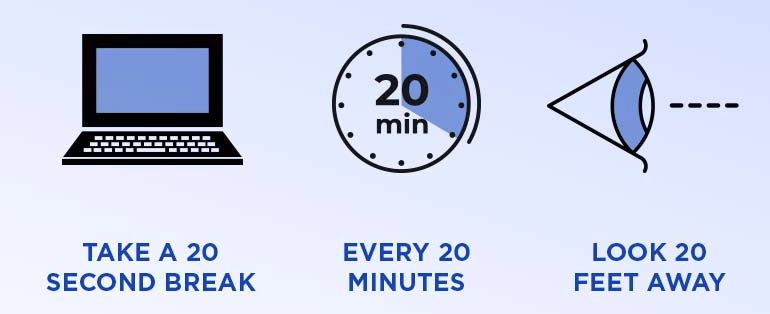
2.2) Proper Screen Brightness and Lighting Conditions
Ensuring that your screen brightness is set to a comfortable level and that your gaming environment has appropriate lighting can go a long way in preventing eye strain. Avoid playing in complete darkness, as this can cause your eyes to work harder to focus on the screen. Instead, aim for a balanced lighting setup that reduces glare and doesn’t force your eyes to constantly adjust between bright and dark areas.
2.3) Keep Your Prescription Up to Date
If you wear glasses or contacts, make sure your prescription is current. Gaming with an outdated prescription can lead to eye strain and discomfort, as your eyes struggle to focus properly on the screen. Regular check-ups with your eye doctor can help ensure that your vision is adequately corrected, reducing the risk of gaming-related eye issues.
2.4) Blue Light Blocking Gaming Glasses: Separating Fact from Fiction
You may have heard about special gaming glasses designed to reduce eye strain and improve comfort during extended play sessions. While some gamers swear by these products, the truth is that their effectiveness is largely unproven. In most cases, maintaining good eye hygiene habits and following the other strategies outlined in this article will provide more reliable results than investing in gaming glasses.
Also, the main thing that they do is just blocking blue light. You can achieve the same thing with different apps, like flux, which alter the color of your screen. It makes the color of your computer’s display adapt to the time of day, warm (more red) at night and like sunlight (more blue) during the day.
2.5) Posture and Ergonomics Matter
Your posture and the ergonomics of your gaming setup can have a significant impact on your eye health. Ensure that your chair, desk, and monitor are positioned in a way that allows you to maintain a comfortable, upright posture. Your screen should be at eye level and about an arm’s length away to minimize neck and eye strain.
2.6) Lubricate Your Eyes with Artificial Tears
Using artificial tears can help alleviate dryness and discomfort caused by extended gaming sessions. These drops can help replenish your eyes’ natural moisture, reducing the likelihood of strain and soreness. Look for preservative-free eye drops if you plan to use them frequently. Preservatives just add another unnecessary source of irritation.
2.7) Be Mindful of Other Factors
Sometimes, sore eyes after gaming can be caused by factors unrelated to your gaming habits. For example, infections or environmental factors, such as sitting in a drafty room or being exposed to air conditioning or heating vents, can cause eye irritation. If you experience a sudden onset of eye pain or discomfort that persists even after taking breaks and using eye drops, it’s essential to consult your eye doctor to rule out any underlying issues.
2.8) Flare-Ups and Long-Term Treatment Options
In some cases, severe eye strain or inflammation may require more aggressive treatment. For acute flare-ups, your eye doctor may prescribe steroid eye drops to reduce inflammation and alleviate discomfort. In rare cases of chronic dry eyes caused by a vicious cycle of inflammation, immunosuppressant eye drops can help to manage symptoms for the long term.
2.9) Reducing Screen Time (obviously)
Of course, you can reduce gamer eye and the damaging effects of by simply gaming less. But you are here because you still want to game, right?
Taking some larger breaks can still help, though. And don’t use the phone in between sessions! Doesn’t help much if your break just consists of concentrating on an even smaller screen.
3) Recap: Blinkr and Your Eye Health
Taking care of your eyes is crucial for ensuring that you can continue to enjoy gaming without pain or discomfort. By implementing the strategies outlined above and using tools like Blinkr to maintain a healthy blink rate, you can significantly reduce your risk of developing sore eyes from gaming.
Remember, your eye health is essential not just for gaming, but for your overall quality of life. So, make sure to prioritize it and take steps to protect your vision.

If you haven’t already, download Blinkr today and start your journey towards more comfortable, pain-free gaming sessions!
